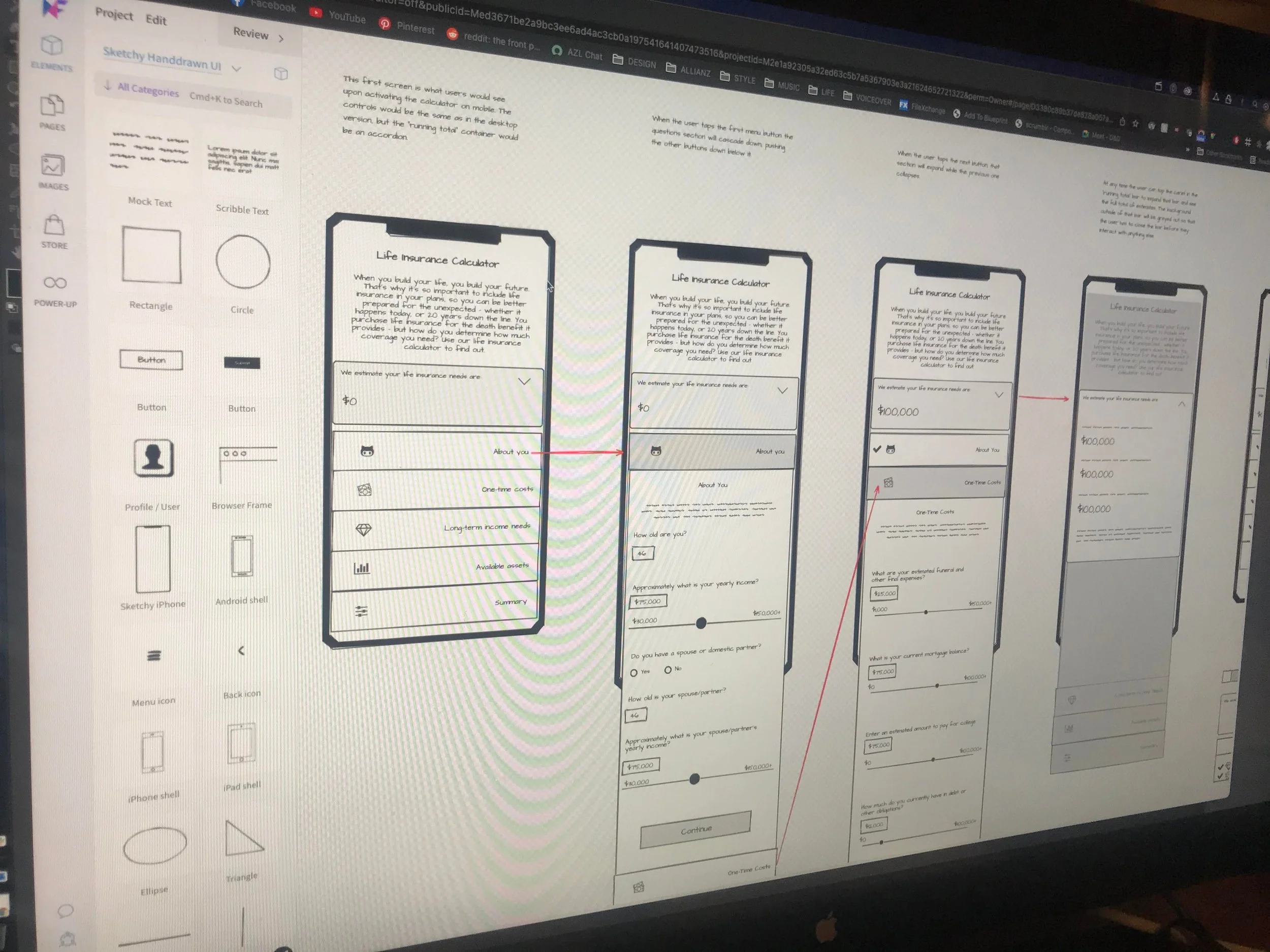
Life Insurance Needs
Calculator
Role: Lead UX Designer
Responsibilities: UX Design, User Research, User Testing,
Data Visualization
Design Artifacts
Project Details
-
Allianz Life Insurance Company of North America had a life insurance needs calculator on their public site for many years, but user data showed that most users left very early in the process.
Our Customer Experience team conducted user interviews and found that most people found the questions unnecessarily specific and the design rigid.
Our Tools & Calculator team was tasked with redesigning an intuitive, user-friendly tool that would be engaging for users of all levels of financial knowledge, and have it completed in two months.
In addition to designing the calculator, we were also asked to engage with a third-party company that creates custom videos explaining each user’s results, which would entail not only working their video into our design, but also creating an API that would feed the results from our calculator to their matrix to return personalized content to the video player.
-
I began by trying to put myself in the shoes of our average user, many of whom are in their late 40s/early 50s and often don’t consider themselves particularly knowledgeable about matters like life insurance and retirement accounts (all of the products sold by Allianz are brokered and, in many cases managed, by independent financial professionals).
One of my teammates used Miro to create a user flow of the existing calculator experience and we found that it was unnecessarily rigid, unintuitive, and in several cases did not meet accessibility requirements. For example, a user couldn’t just click the stepper at the top of the calculator to jump to the next section; they had to fill in all required answers in order to proceed.
In researching other, similar calculators and tools I realized that many of our users merely wanted an estimate, so I wanted to create something that would allow them to skip over questions they didn’t know the answers to in order to get the final result.
Since one of the cardinal requirements of a good user experience is delight, I sought to make something that a user would want to come back to multiple times.
I also realized it was important to offer them something that would keep them engaged through the whole experience. Inspiration came from online tax tools, which often display a running total of their tax refund or balance as they continue through the process.
-
The interface I designed in my concepts would allow the user to skip back and forth between different sets of questions, show them what their running insurance need is, and put in financial averages in questions they themselves didn’t know the answer to.
At the end of the sketching/concepting phase I put together a rough wireframe prototype (more like an interactive animatic) that illustrated the basic functionality and demoed it for the stakeholders. They loved it and were excited to see it come to life.
I began by showing my basic ideas and sketches to our two developers (one Sitecore dev and one React and the project manager, asking “Is it possible that we could do something like this?”
The devs reacted enthusiastically and started building a rough prototype while I worked on mobile and desktop wireframes.
At the same time, we collaborated with the third-party vendor regarding the personalized video, particularly around the area of accessibility.
Several times a week we met to look at my wireframes, the developers’ rough prototypes, and solicit feedback from the stakeholders, mostly pertaining to question-specific content and wording (the financial industry is heavily regulated and compliance is one of the company’s primary concerns). I also sought feedback from other Allianz designers during weekly design reviews, and their feedback proved very helpful.
We continued to iterate in this way through each of the different question groups until we had solidified our journey map and content.
This process continued throughout the mockup stage, where we fine-tuned our colours and icons.
-
Since Allianz has a proprietary global design system and a wealth of branding material, the process of adding colour to the design was fairly straight-forward.
The biggest challenge at this stage, though, was the lack of testing. Since more widespread testing methods were not available to us, we decided to test the calculator among a handful of other employees within our QA environment.
One thing we discovered was that the slider range was not precise enough for some of the financial questions, like annual income, investments, and how much life insurance they had. Users had a hard time dialing in the amount they were looking for with such small space available, especially on mobile. Rather than have some questions with sliders and others without, the stakeholders chose to remove them altogether for a simpler experience.
In the end, the stakeholders were very pleased with the final outcome, and the marketing channel manager nominated our team for Team of the Year award.




